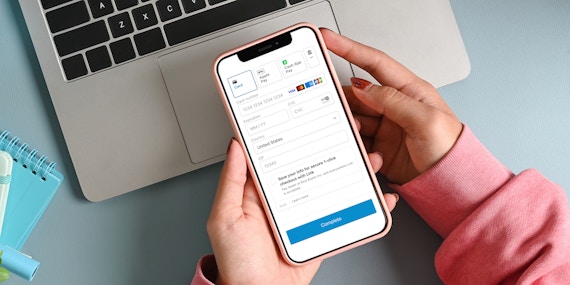Product
New Feature: Set Custom Messages For Disabled Checkouts
Dodd Caldwell
February 20, 2024

MoonClerk checkouts can become disabled for multiple reasons. One reason is because the form has reached the limit on the number of successful checkouts that are set the you create/edit a payment form. Another reason is because the form is past the date set for it to be disabled.
In the past, when a payer has visited a checkout after the form has been disabled, we have set a default message that they see: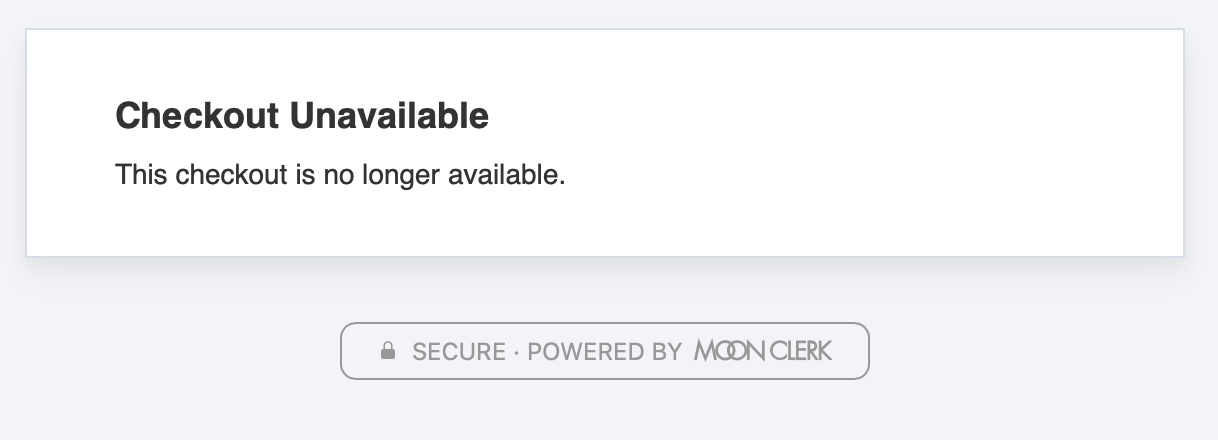
After receiving requests for the ability to customize this message, we have not added a new feature that lets you change the body text for the payment form after it has been disabled. You can now edit the message that says, "This checkout is no longer available." so that it says whatever you would like. Read our Help doc to learn where to find this new feature.
We hope you can use this new feature with your business. Please let us know if you have any questions.