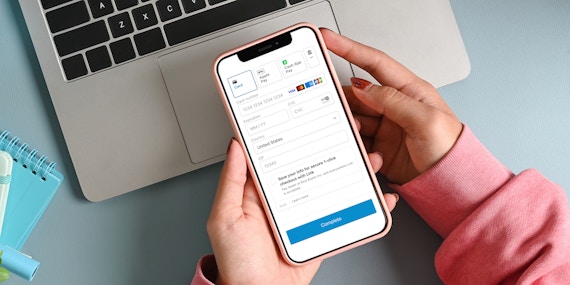Product
New Feature: Change Plan Frequencies And Recurring Days After Checkout
Dodd Caldwell
July 21, 2020
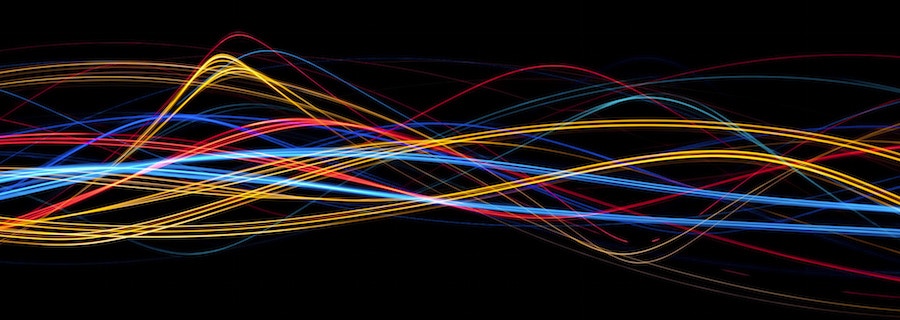
We’ve just added two new features to the MoonClerk dashboard that will hopefully help as you manage your recurring plans:
The ability to change the frequency of a recurring plan
Previously, if payers had already checked out for a recurring plan, there was no way to go in and change the frequency of their recurring plan. If you wanted to change their frequency, you had to cancel their recurring plan and have them go through the entire checkout process again.
You now have the ability to simply click on their recurring plan at any time and change the frequency of the plan without them having to do anything. Learn how.
The ability to change the day that a recurring plan is charged
Previously, if payers had already checked out for a recurring plan and you wanted to change the day that their cards were charged, you would have to cancel their plans and then restart them, setting a new charge day.
You now have the ability to simply click on their recurring plan at any time and change the charge day without having to cancel their recurring plan first. Learn how.
We hope you’ll find these new features helpful for your business. If you have any questions or feedback, send us an email at [email protected].
Image by Creativity 103